| 100 | Delete | Edit | 3/17/2025 6:54:51 PM | Barcelona & Tenerife

Barcelona is an excellent place to discover world-class arts and culture. The sights in Barcelona are second to none. Don’t miss the architectural wonder, Casa Mila - otherwise known as La Pedrera. You’ll want to see another one of Antoni Gaudi’s architectural masterpieces, Casa Batllo, which is located at the center of Barcelona.
Tenerife, one of the nearby Canary Islands, is the perfect escape once you’ve had your fill of the city. In Los Gigantes, life revolves around the marina. Take a boat out in search of bottlenose dolphins and whales. While you’re in Tenerife, visit Mount Teide. It’s the highest point in Spain and the third-largest volcano in the world.✓
Attractions
 IMAGE IMAGE
|
 LOCATION LOCATION
|
 DESCRIPTION DESCRIPTION
|
 VISIT VISIT
|
 |
Los Gigantes, Tenerife
|
Los Gigantes is located on the south-west coast of the Canary Island, Tenerife. It’s a cozy and tranquil resort town framed by a backdrop of magnificent cliffs. |
book a visit >> |
 |
Casa Mila, Barcelona |
Casa Mila, more commonly known as La Pedrera, is a quirky modernist apartment building designed by Antoni Gaudi in Barcelona, Spain. |
book a visit >> |
 |
Mount Teidet, Tenerife |
At 12,200 feet (3,718 meters) Mount Teide is the highest mountain in Spain and the third-largest volcano in the world. |
book a visit >> |
| Destinations |
Full Price Info |
Comments |
- Barcelona
- Tenerife
- Santa Cruz
- Teide
|
- $800 per person sharing
- $900 per single occupancy
- $700 per child
|
We enjoyed a marvelous stay at this location. Very warm welcome, extremely kind and helpful hostess. For sure, we'll come back! Samuel Elms, London.
|
|
|
| 102 | Delete | Edit | 3/17/2025 7:24:48 PM | Barcelona & Tenerife

Barcelona is an excellent place to discover world-class arts and culture. The sights in Barcelona are second to none. Don’t miss the architectural wonder, Casa Mila - otherwise known as La Pedrera. You’ll want to see another one of Antoni Gaudi’s architectural masterpieces, Casa Batllo, which is located at the center of Barcelona.
Tenerife, one of the nearby Canary Islands, is the perfect escape once you’ve had your fill of the city. In Los Gigantes, life revolves around the marina. Take a boat out in search of bottlenose dolphins and whales. While you’re in Tenerife, visit Mount Teide. It’s the highest point in Spain and the third-largest volcano in the world.  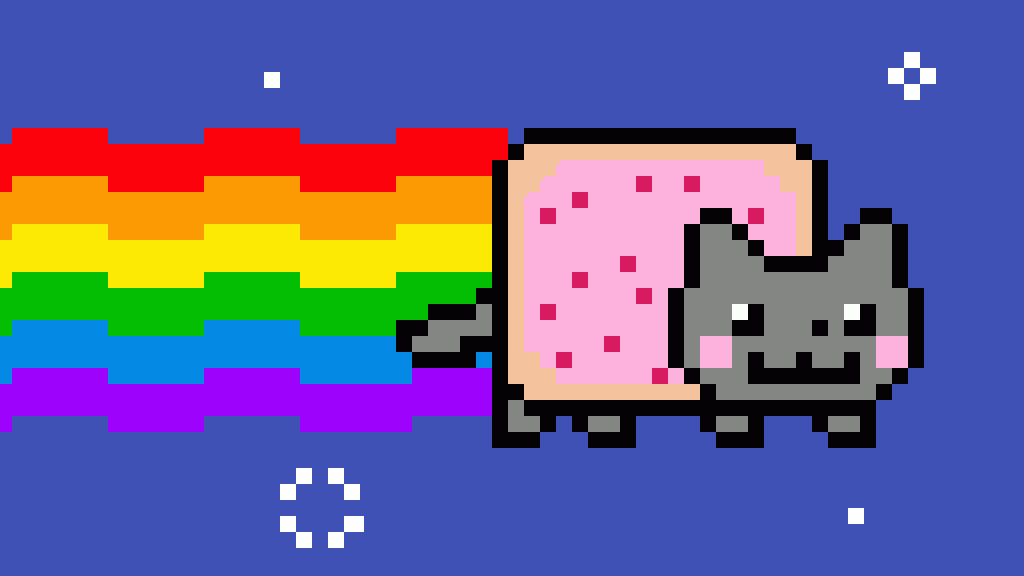
Attractions
 IMAGE IMAGE
|
 LOCATION LOCATION
|
 DESCRIPTION DESCRIPTION
|
 VISIT VISIT
|
 |
Los Gigantes, Tenerife
|
Los Gigantes is located on the south-west coast of the Canary Island, Tenerife. It’s a cozy and tranquil resort town framed by a backdrop of magnificent cliffs. |
book a visit >> |
 |
Casa Mila, Barcelona |
Casa Mila, more commonly known as La Pedrera, is a quirky modernist apartment building designed by Antoni Gaudi in Barcelona, Spain. |
book a visit >> |
 |
Mount Teidet, Tenerife |
At 12,200 feet (3,718 meters) Mount Teide is the highest mountain in Spain and the third-largest volcano in the world. |
book a visit >> |
| Destinations |
Full Price Info |
Comments |
- Barcelona
- Tenerife
- Santa Cruz
- Teide
|
- $800 per person sharing
- $900 per single occupancy
- $700 per child
|
We enjoyed a marvelous stay at this location. Very warm welcome, extremely kind and helpful hostess. For sure, we'll come back! Samuel Elms, London.
|
|
|
| 103 | Delete | Edit | 3/19/2025 2:27:38 PM | Barcelona & Tenerife

Barcelona is an excellent place to discover Hi world-class arts and culture. The sights in Barcelona are second to none. Don’t miss the architectural wonder, Casa Mila - otherwise known as La Pedrera. You’ll want to see another one of Antoni Gaudi’s architectural masterpieces, Casa Batllo, which is located at the center of Barcelona.
Tenerife, one of the nearby Canary Islands, is the perfect escape once you’ve had your fill of the city. In Los Gigantes, life revolves around the marina. Take a boat out in search of bottlenose dolphins and whales. While you’re in Tenerife, visit Mount Teide. It’s the highest point in Spain and the third-largest volcano in the world.
Attractions
 IMAGE IMAGE
|
 LOCATION LOCATION
|
 DESCRIPTION DESCRIPTION
|
 VISIT VISIT
|
 |
Los Gigantes, Tenerife
|
Los Gigantes is located on the south-west coast of the Canary Island, Tenerife. It’s a cozy and tranquil resort town framed by a backdrop of magnificent cliffs. |
book a visit >> |
 |
Casa Mila, Barcelona |
Casa Mila, more commonly known as La Pedrera, is a quirky modernist apartment building designed by Antoni Gaudi in Barcelona, Spain. |
book a visit >> |
 |
Mount Teidet, Tenerife |
At 12,200 feet (3,718 meters) Mount Teide is the highest mountain in Spain and the third-largest volcano in the world. |
book a visit >> |
| Destinations |
Full Price Info |
Comments |
- Barcelona
- Tenerife
- Santa Cruz
- Teide
|
- $800 per person sharing
- $900 per single occupancy
- $700 per child
|
We enjoyed a marvelous stay at this location. Very warm welcome, extremely kind and helpful hostess. For sure, we'll come back! Samuel Elms, London.
|
|
|
| 104 | Delete | Edit | 3/19/2025 2:27:54 PM | The rain in spain |
| 105 | Delete | Edit | 3/21/2025 9:33:34 PM | Barcelona & Tenerife

Barcelona is an excellent place to discover world-class arts and culture. The sights in Barcelona are second to none. Don’t miss the architectural wonder, Casa Mila - otherwise known as La Pedrera. You’ll want to see another one of Antoni Gaudi’s architectural masterpieces, Casa Batllo, which is located at the center of Barcelona.
Tenerife, one of the nearby Canary Islands, is the perfect escape once you’ve had your fill of the city. In Los Gigantes, life revolves around the marina. Take a boat out in search of bottlenose dolphins and whales. While you’re in Tenerife, visit Mount Teide. It’s the highest point in Spain and the third-largest volcano in the world.
Attractions
 IMAGE IMAGE
|
 LOCATION LOCATION
|
 DESCRIPTION DESCRIPTION
|
 VISIT VISIT
|
 |
Los Gigantes, Tenerife
|
Los Gigantes is located on the south-west coast of the Canary Island, Tenerife. It’s a cozy and tranquil resort town framed by a backdrop of magnificent cliffs. |
book a visit >> |
 |
Casa Mila, Barcelona |
Casa Mila, more commonly known as La Pedrera, is a quirky modernist apartment building designed by Antoni Gaudi in Barcelona, Spain. |
book a visit >> |
 |
Mount Teidet, Tenerife |
At 12,200 feet (3,718 meters) Mount Teide is the highest mountain in Spain and the third-largest volcano in the world. |
book a visit >> |
| Destinations |
Full Price Info |
Comments |
- Barcelona
- Tenerife
- Santa Cruz
- Teide
|
- $800 per person sharing
- $900 per single occupancy
- $700 per child
|
We enjoyed a marvelous stay at this location. Very warm welcome, extremely kind and helpful hostess. For sure, we'll come back! Samuel Elms, London.
|
|
|
| 106 | Delete | Edit | 4/4/2025 1:59:16 PM | Barcelona & Tenerife

Barcelona is an excellent place to discover world-class arts and culture. The sights in Barcelona are second to none. Don’t miss the architectural wonder, Casa Mila - otherwise known as La Pedrera. You’ll want to see another one of Antoni Gaudi’s architectural masterpieces, Casa Batllo, which is located at the center of Barcelona.
Tenerife, one of the nearby Canary Islands, is the perfect escape once you’ve had your fill of the city. In Los Gigantes, life revolves around the marina. Take a boat out in search of bottlenose dolphins and whales. While you’re in Tenerife, visit Mount Teide. It’s the highest point in Spain and the third-largest volcano in the world.
Attractions
 IMAGE IMAGE
|
 LOCATION LOCATION
|
 DESCRIPTION DESCRIPTION
|
 VISIT VISIT
|
 |
Los Gigantes, Tenerife
|
Los Gigantes is located on the south-west coast of the Canary Island, Tenerife. It’s a cozy and tranquil resort town framed by a backdrop of magnificent cliffs. |
book a visit >> |
 |
Casa Mila, Barcelona |
Casa Mila, more commonly known as La Pedrera, is a quirky modernist apartment building designed by Antoni Gaudi in Barcelona, Spain. |
book a visit >> |
 |
Mount Teidet, Tenerife |
At 12,200 feet (3,718 meters) Mount Teide is the highest mountain in Spain and the third-largest volcano in the world. |
book a visit >> |
| Destinations |
Full Price Info |
Comments |
- Barcelona
- Tenerife
- Santa Cruz
- Teide
|
- $800 per person sharing
- $900 per single occupancy
- $700 per child
|
We enjoyed a marvelous stay at this location. Very warm welcome, extremely kind and helpful hostess. For sure, we'll come back! Samuel Elms, London.
|
|
|
| 107 | Delete | Edit | 4/23/2025 9:46:51 AM | Barcelona & Tenerife

Barcelona is an excellent place to discover world-class arts and culture. The sights in Barcelona are second to none. Don’t miss the architectural wonder, Casa Mila - otherwise known as La Pedrera. You’ll want to see another one of Antoni Gaudi’s architectural masterpieces, Casa Batllo, which is located at the center of Barcelona.
Tenerife, one of the nearby Canary Islands, is the perfect escape once you’ve had your fill of the city. In Los Gigantes, life revolves around the marina. Take a boat out in search of bottlenose dolphins and whales. While you’re in Tenerife, visit Mount Teide. It’s the highest point in Spain and the third-largest volcano in the world.
Attractions
 IMAGE IMAGE
|
 LOCATION LOCATION
|
 DESCRIPTION DESCRIPTION
|
 VISIT VISIT
|
 |
Los Gigantes, Tenerife
|
Los Gigantes is located on the south-west coast of the Canary Island, Tenerife. It’s a cozy and tranquil resort town framed by a backdrop of magnificent cliffs. |
book a visit >> |
 |
Casa Mila, Barcelona |
Casa Mila, more commonly known as La Pedrera, is a quirky modernist apartment building designed by Antoni Gaudi in Barcelona, Spain. |
book a visit >> |
 |
Mount Teidet, Tenerife |
At 12,200 feet (3,718 meters) Mount Teide is the highest mountain in Spain and the third-largest volcano in the world. |
book a visit >> |
| Destinations |
Full Price Info |
Comments |
- Barcelona
- Tenerife
- Santa Cruz
- Teide
|
- $800 per person sharing
- $900 per single occupancy
- $700 per child
|
We enjoyed a marvelous stay at this location. Very warm welcome, extremely kind and helpful hostess. For sure, we'll come back! Samuel Elms, London.
|
|
|
| 110 | Delete | Edit | 5/30/2025 4:52:32 PM | testing |
| 111 | Delete | Edit | 6/15/2025 3:00:41 AM | Barcelona & Tenerife

Barcelona is an excellent place to discover world-class arts and culture. The sights in Barcelona are second to none. Don’t miss the architectural wonder, Casa Mila - otherwise known as La Pedrera. You’ll want to see another one of Antoni Gaudi’s architectural masterpieces, Casa Batllo, which is located at the center of Barcelona.
Tenerife, one of the nearby Canary Islands, is the perfect escape once you’ve had your fill of the city. In Los Gigantes, life revolves around the marina. Take a boat out in search of bottlenose dolphins and whales. While you’re in Tenerife, visit Mount Teide. It’s the highest point in Spain and the third-largest volcano in the world.
Attractions
 IMAGE IMAGE
|
 LOCATION LOCATION
|
 DESCRIPTION DESCRIPTION
|
 VISIT VISIT
|
 |
Los Gigantes, Tenerife
|
Los Gigantes is located on the south-west coast of the Canary Island, Tenerife. It’s a cozy and tranquil resort town framed by a backdrop of magnificent cliffs. |
book a visit >> |
 |
Casa Mila, Barcelona |
Casa Mila, more commonly known as La Pedrera, is a quirky modernist apartment building designed by Antoni Gaudi in Barcelona, Spain. |
book a visit >> |
 |
Mount Teidet, Tenerife |
At 12,200 feet (3,718 meters) Mount Teide is the highest mountain in Spain and the third-largest volcano in the world. |
book a visit >> |
| Destinations |
Full Price Info |
Comments |
- Barcelona
- Tenerife
- Santa Cruz
- Teide
|
- $800 per person sharing
- $900 per single occupancy
- $700 per child
|
We enjoyed a marvelous stay at this location. Very warm welcome, extremely kind and helpful hostess. For sure, we'll come back! Samuel Elms, London.
|
|
|
| 112 | Delete | Edit | 7/20/2025 10:35:46 PM | Barcelona & Tenerife

Barcelona is an excellent place to discover world-class arts and culture. The sights in Barcelona are second to none. Don’t miss the architectural wonder, Casa Mila - otherwise known as La Pedrera. You’ll want to see another one of Antoni Gaudi’s architectural masterpieces, Casa Batllo, which is located at the center of Barcelona.
Tenerife, one of the nearby Canary Islands, is the perfect escape once you’ve had your fill of the city. In Los Gigantes, life revolves around the marina. Take a boat out in search of bottlenose dolphins and whales. While you’re in Tenerife, visit Mount Teide. It’s the highest point in Spain and the third-largest volcano in the world.
Attractions
 IMAGE IMAGE
|
 LOCATION LOCATION
|
 DESCRIPTION DESCRIPTION
|
 VISIT VISIT
|
 |
Los Gigantes, Tenerife
|
Los Gigantes is located on the south-west coast of the Canary Island, Tenerife. It’s a cozy and tranquil resort town framed by a backdrop of magnificent cliffs. |
book a visit >> |
 |
Casa Mila, Barcelona |
Casa Mila, more commonly known as La Pedrera, is a quirky modernist apartment building designed by Antoni Gaudi in Barcelona, Spain. |
book a visit >> |
 |
Mount Teidet, Tenerife |
At 12,200 feet (3,718 meters) Mount Teide is the highest mountain in Spain and the third-largest volcano in the world. |
book a visit >> |
| Destinations |
Full Price Info |
Comments |
- Barcelona
- Tenerife
- Santa Cruz
- Teide
|
- $800 per person sharing
- $900 per single occupancy
- $700 per child
|
We enjoyed a marvelous stay at this location. Very warm welcome, extremely kind and helpful hostess. For sure, we'll come back! Samuel Elms, London.
|
|
|
| 113 | Delete | Edit | 9/19/2025 12:32:23 PM | Barcelona & Tenerife

Barcelona is an excellent place to discover world-class arts and culture. The sights in Barcelona are second to none. Don’t miss the architectural wonder, Casa Mila - otherwise known as La Pedrera. You’ll want to see another one of Antoni Gaudi’s architectural masterpieces, Casa Batllo, which is located at the center of Barcelona.
Tenerife, one of the nearby Canary Islands, is the perfect escape once you’ve had your fill of the city. In Los Gigantes, life revolves around the marina. Take a boat out in search of bottlenose dolphins and whales. While you’re in Tenerife, visit Mount Teide. It’s the highest point in Spain and the third-largest volcano in the world.
Attractions
 IMAGE IMAGE
|
 LOCATION LOCATION
|
 DESCRIPTION DESCRIPTION
|
 VISIT VISIT
|
 |
Los Gigantes, Tenerife
|
Los Gigantes is located on the south-west coast of the Canary Island, Tenerife. It’s a cozy and tranquil resort town framed by a backdrop of magnificent cliffs. |
book a visit >> |
 |
Casa Mila, Barcelona |
Casa Mila, more commonly known as La Pedrera, is a quirky modernist apartment building designed by Antoni Gaudi in Barcelona, Spain. |
book a visit >> |
 |
Mount Teidet, Tenerife |
At 12,200 feet (3,718 meters) Mount Teide is the highest mountain in Spain and the third-largest volcano in the world. |
book a visit >> |
| Destinations |
Full Price Info |
Comments |
- Barcelona
- Tenerife
- Santa Cruz
- Teide
|
- $800 per person sharing
- $900 per single occupancy
- $700 per child
|
We enjoyed a marvelous stay at this location. Very warm welcome, extremely kind and helpful hostess. For sure, we'll come back! Samuel Elms, London.
|
|
|