Interactive .NET Reporting Demos
Telerik Reporting is a complete .NET Embedded Reporting Tool for Web and Desktop Apps
Support for .NET Framework 4.6.2+ and .NET, up to .NET 9
Key Benefits
Mature .NET Reporting Tool
Get complete feature set and report engine for .NET report creation, styling and interactivity, which effortlessly fits in web and desktop applications through responsive report viewers.
Four Report Designers
Create and style beautiful, interactive and reusable reports with Standalone Desktop Report Designer, Web Report Designer, Blazor Report Designer, or Visual Studio Report Designer.
Full Integration
Integrate the completed reports into web and desktop apps through report viewers for ASP.NET Core/MVC, Blazor, ASP.NET Web Forms, HTML5/JS, React, Angular, WPF, WinForms and more.
Easy-to-Use Reporting
Take advantage of lightweight embedded reporting to create complex report layouts, style reports, and manipulate data easier and faster. View and export in 15+ formats.
Top-Notch Support and Resources
Review demos, tutorials, feature descriptions, code samples and detailed API. Benefit from leading support even during your free trial, extensive documentation and community forums.
Sample Demos Reports
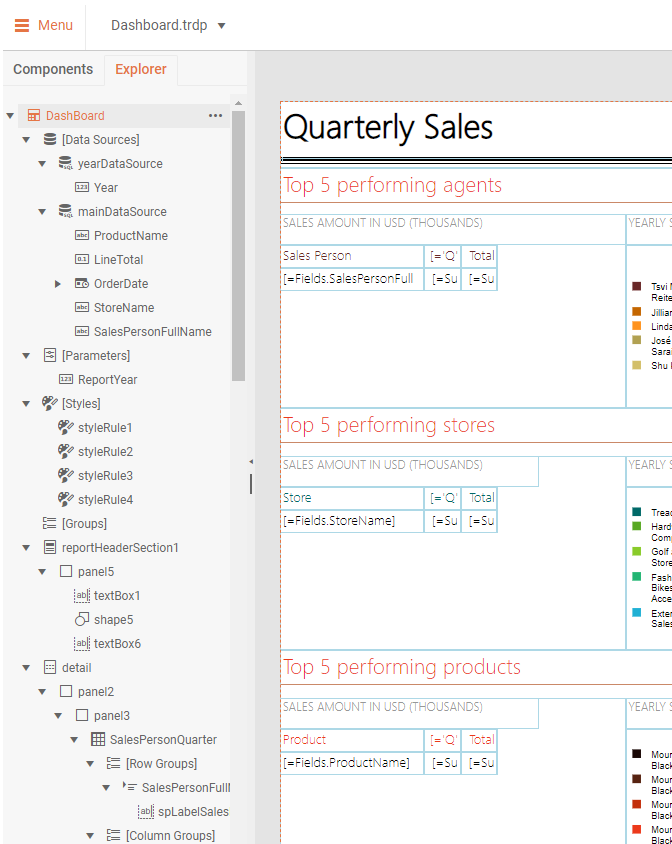
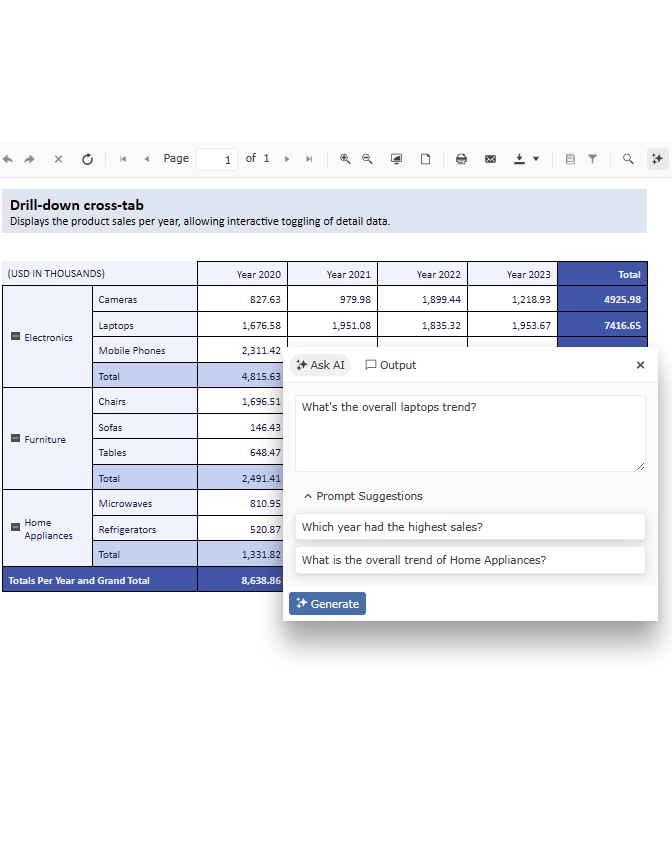
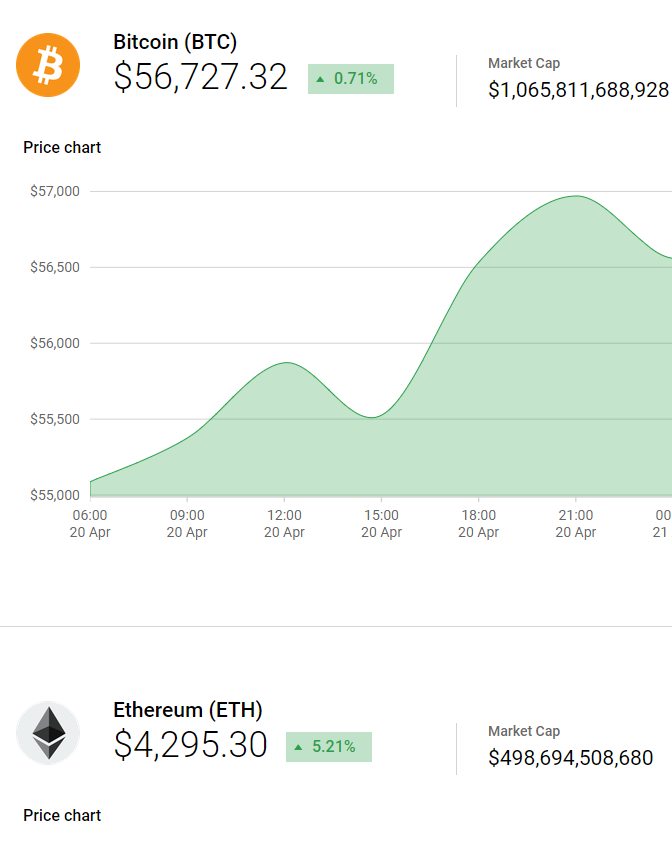
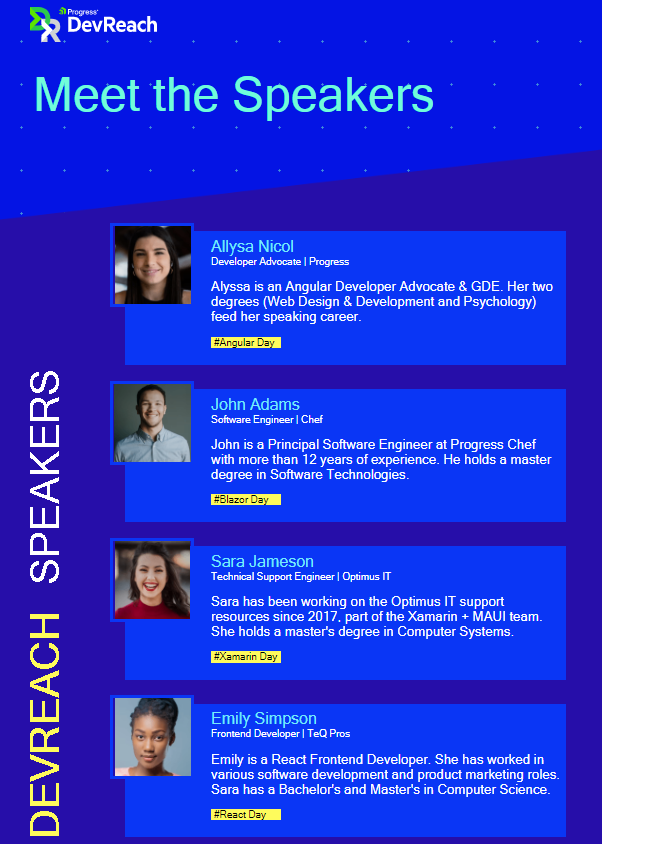
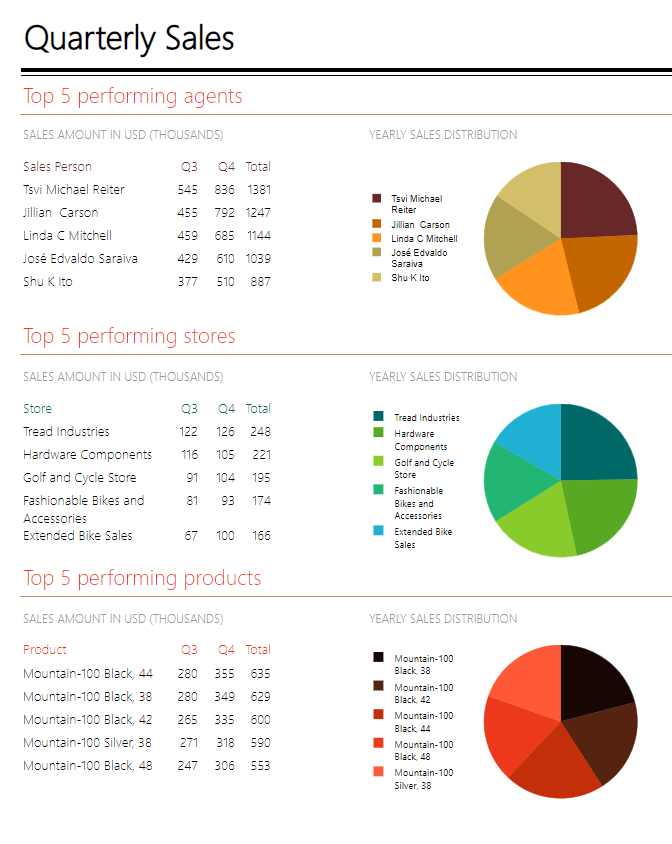
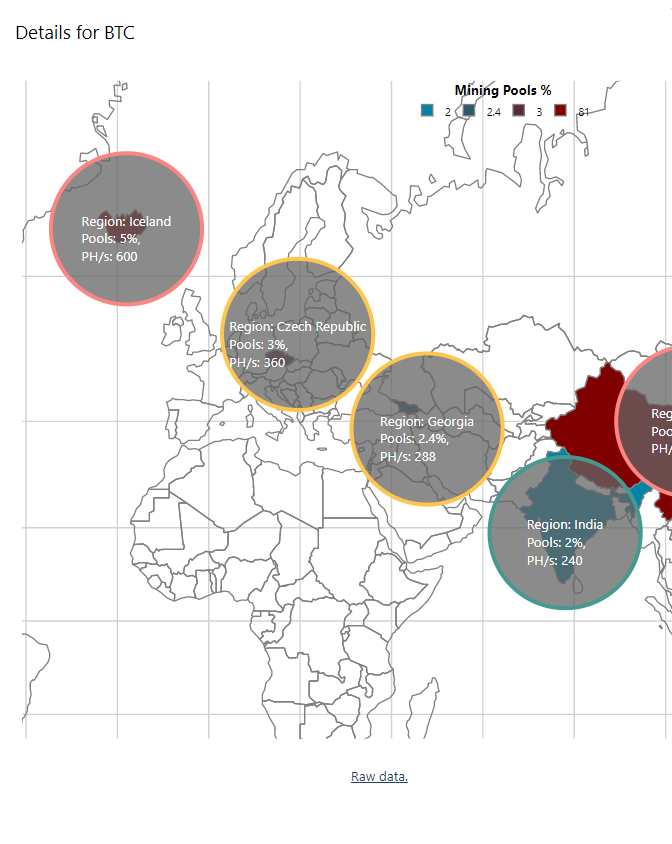
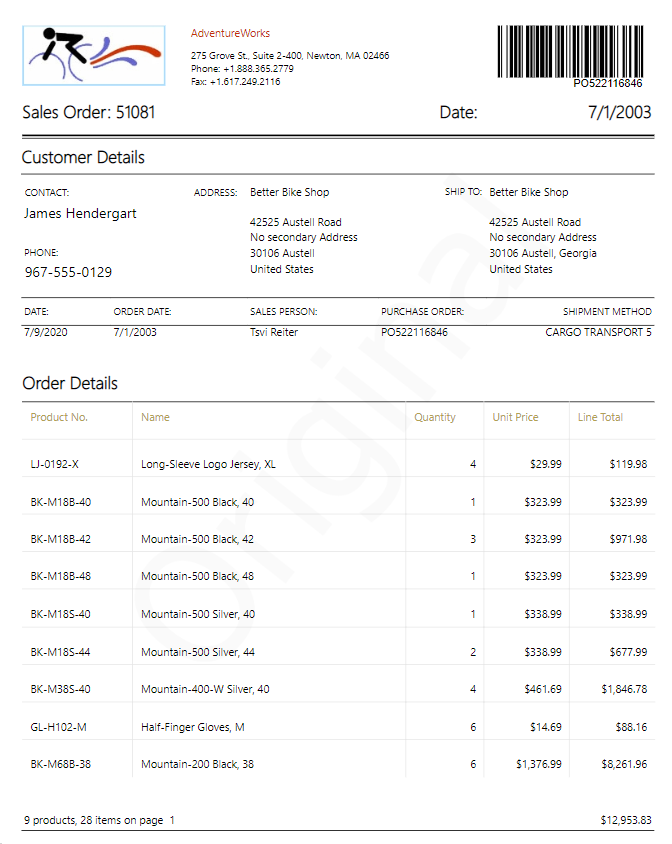
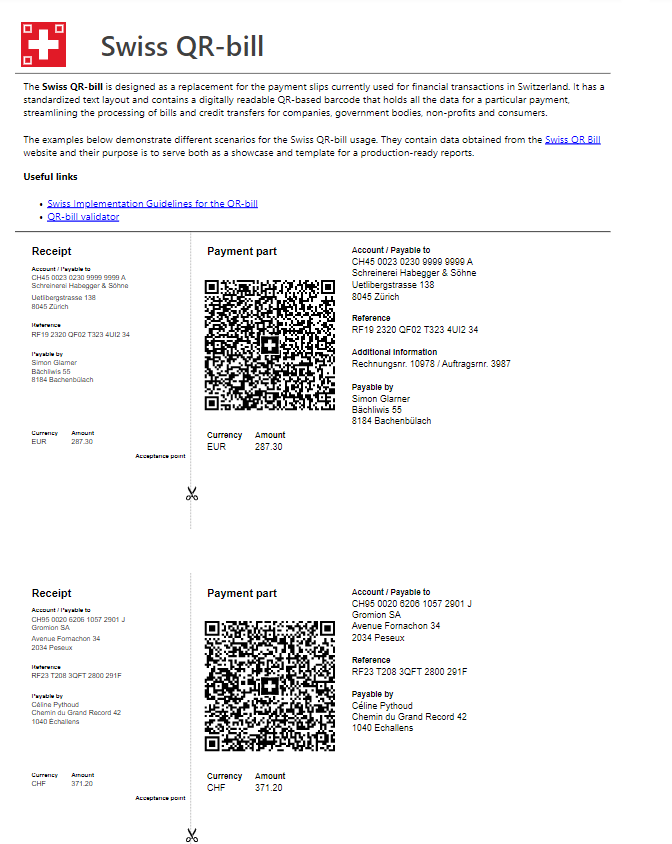
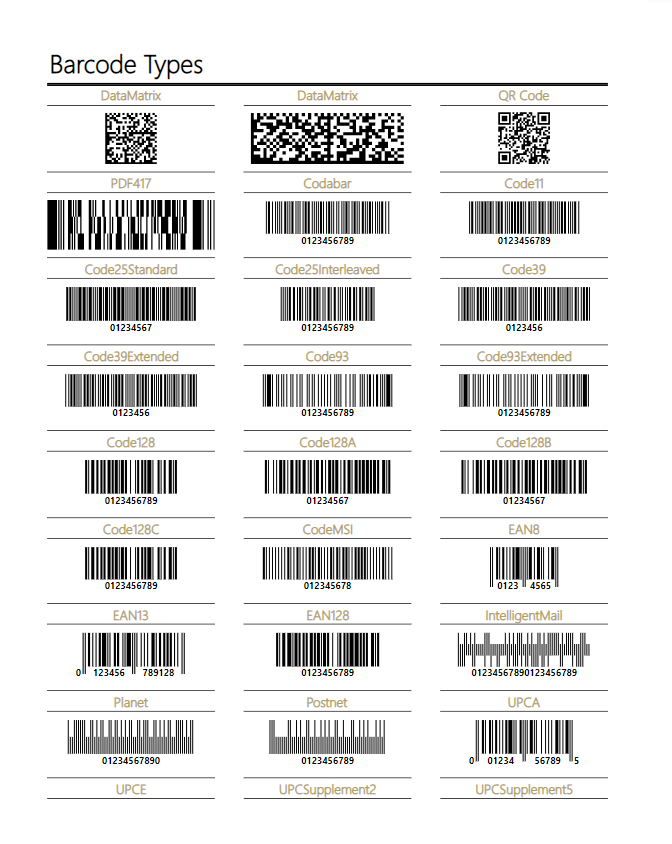
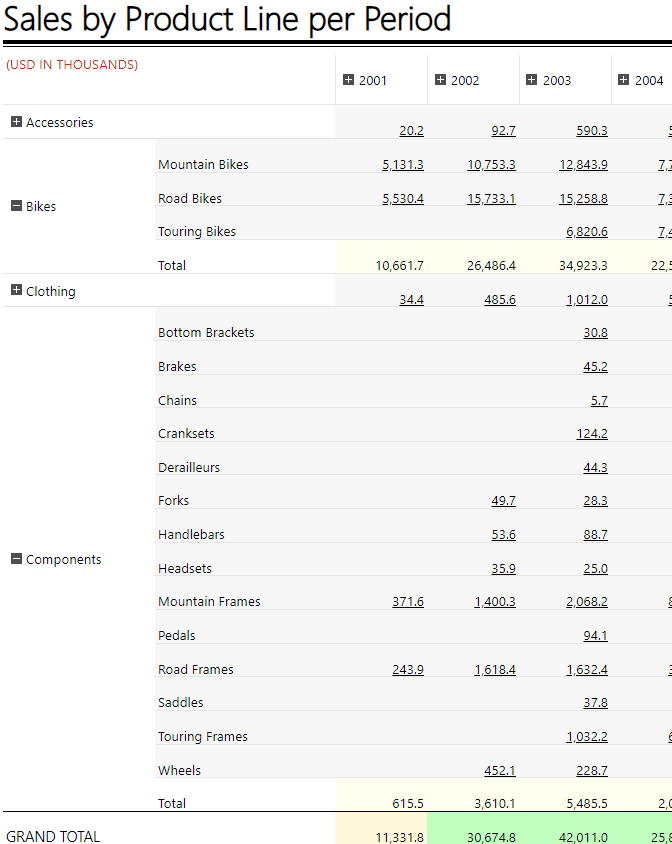
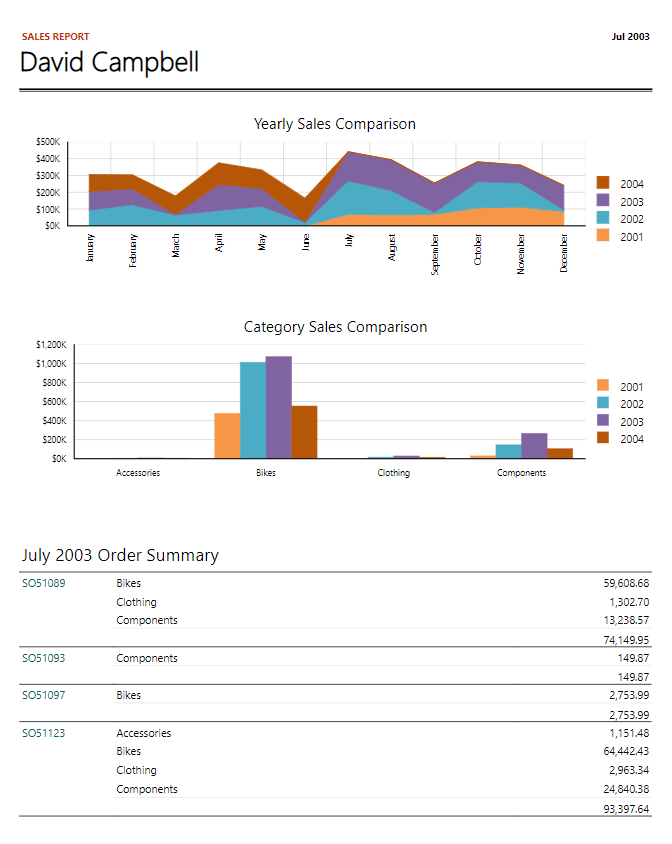
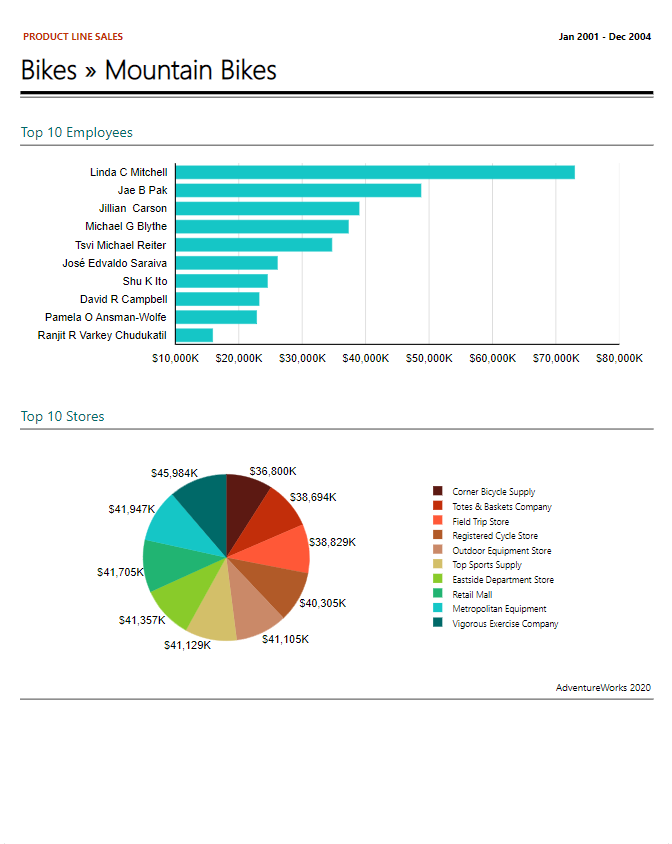
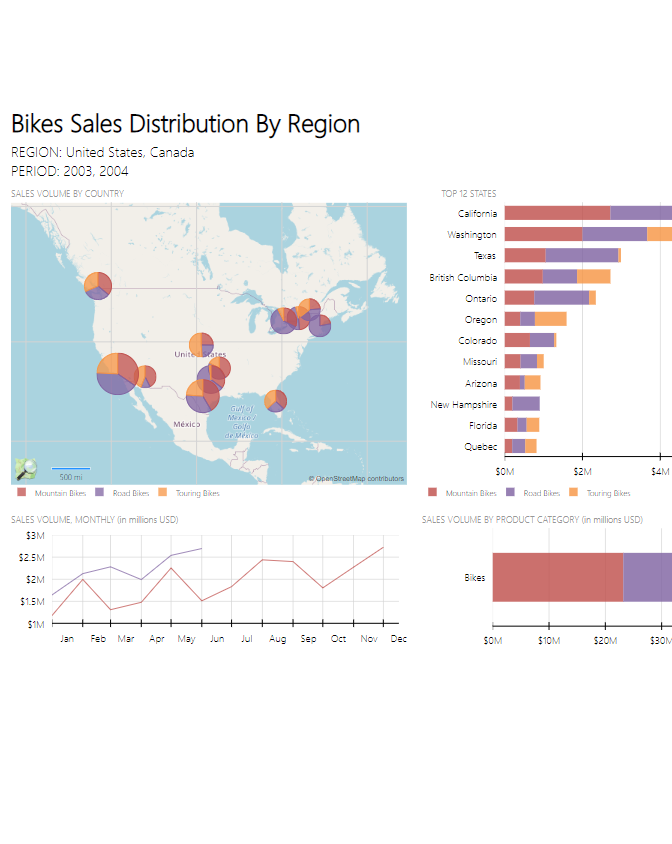
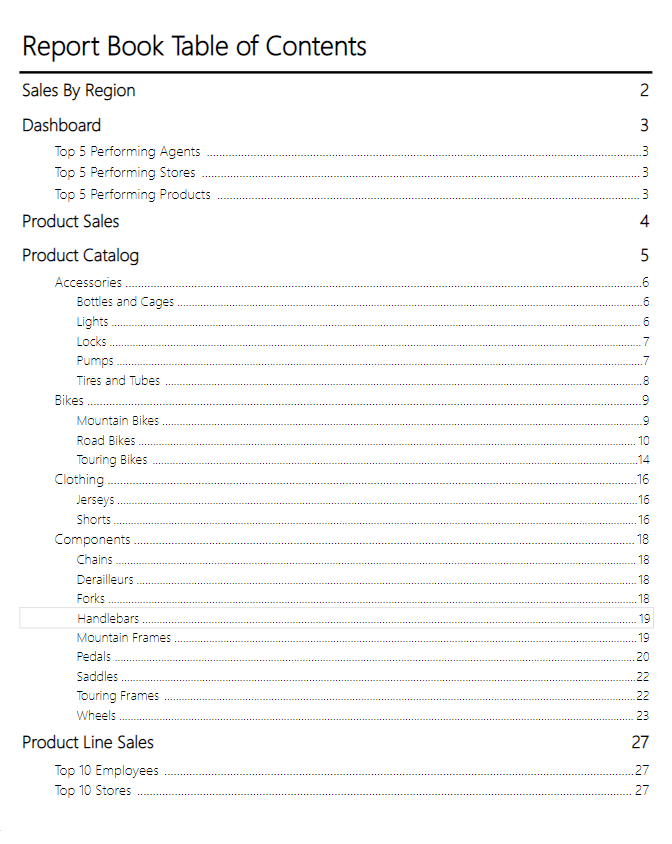
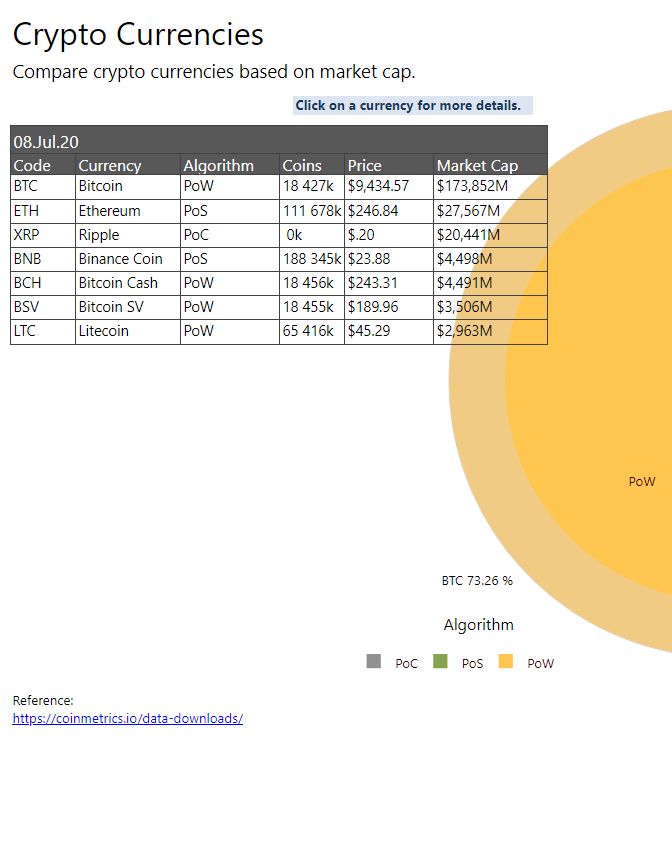
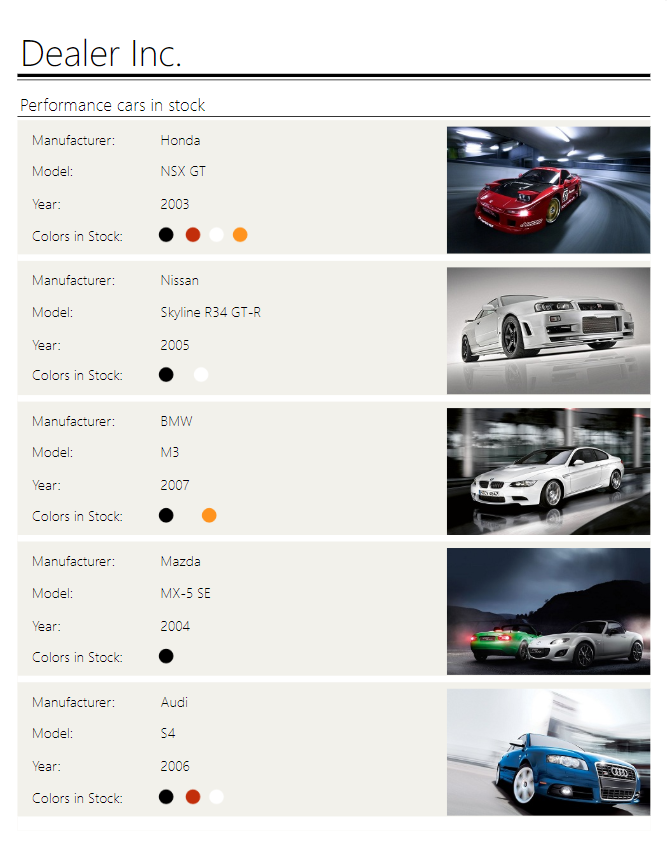
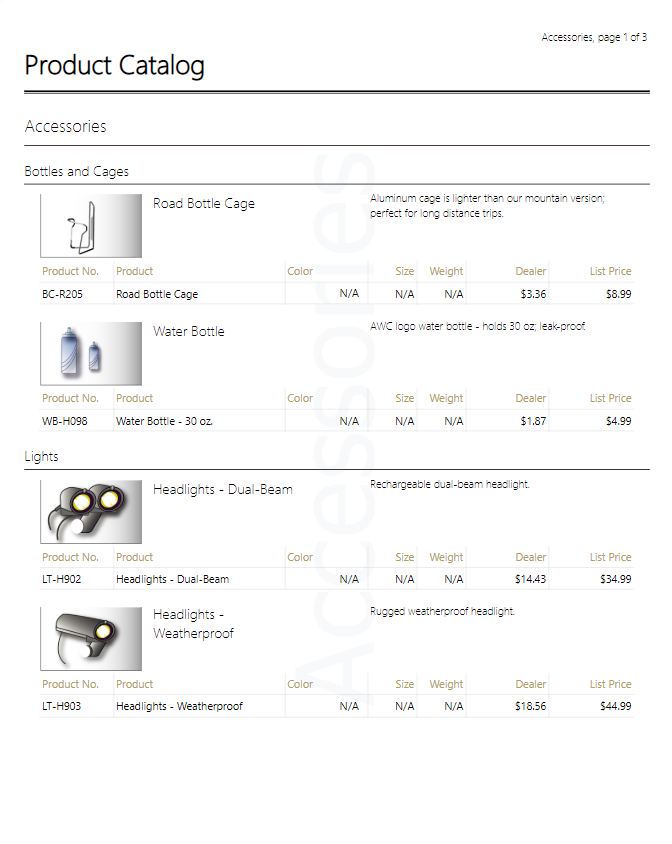
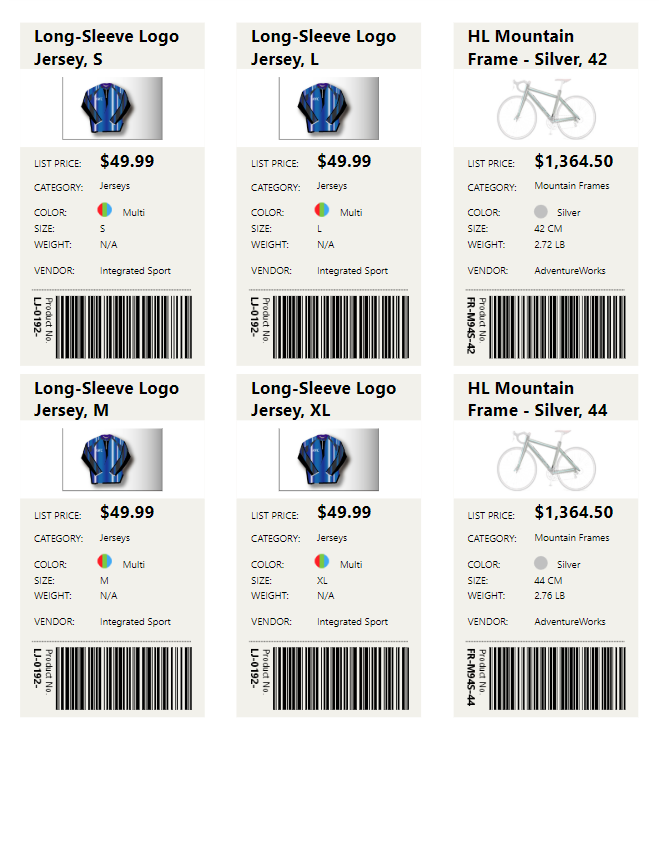
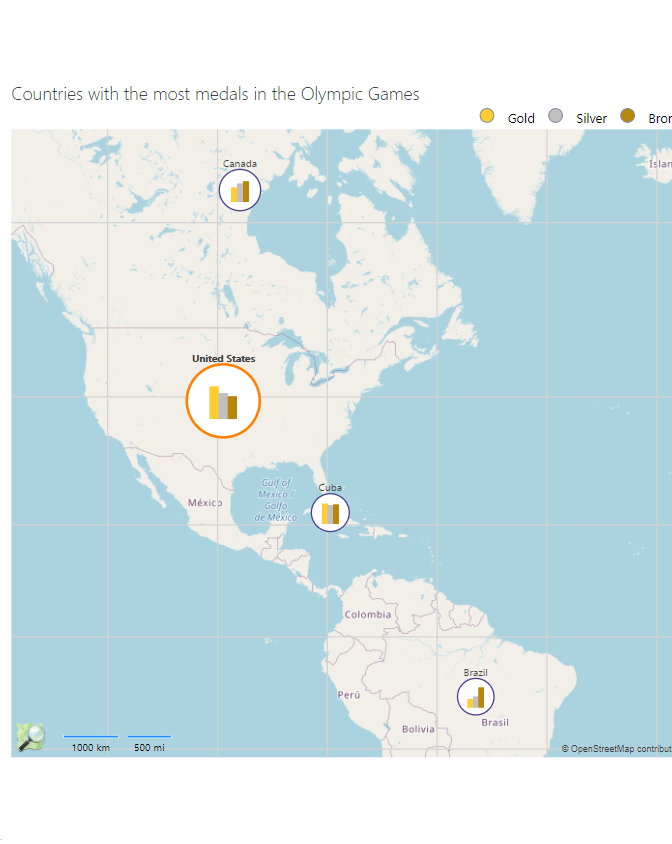
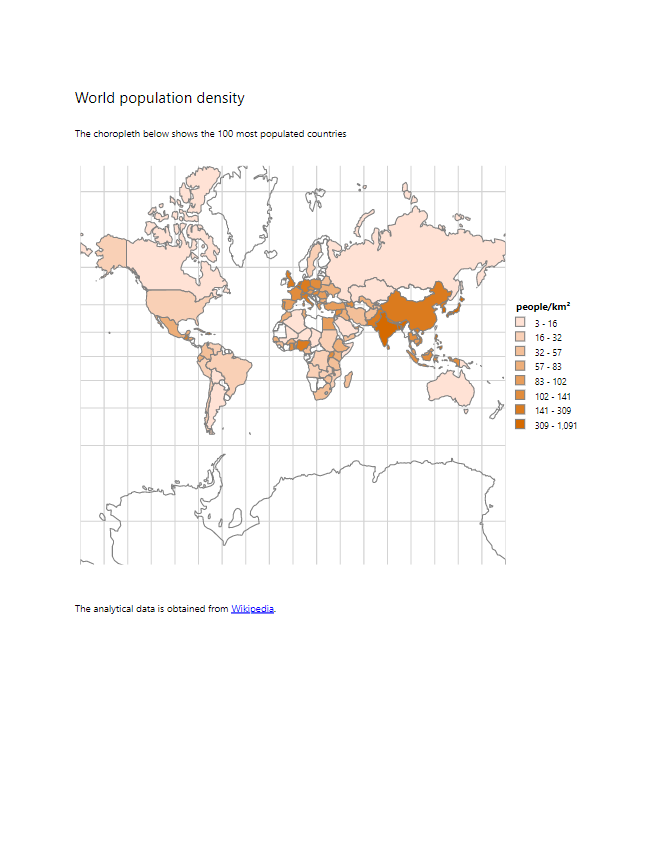
-
Web Report Designer
FeaturedWeb Report Designer, featuring an easy to use environment, is one of the latest Telerik Reporting gems. Review it and explore one of its main benefits, which enables you to bring report editing functionality to your end-users right from their web applications.Run Demo -
AI Insights
Featured -
Crypto Dashboard
Featured -
Conference Report
Featured -
Dashboard
Featured -
Crypto Currency Info
Featured -
Invoice
-
Swiss QR Bill Report
-
Barcodes Report
-
Product Sales
-
Employee Sales
-
Product Line Sales
-
Sales Dashboard
-
Report Book
-
Crypto Currencies
-
List Bound Report
-
Product Catalog
-
Product Tag Report
-
Olympic Medals Map
-
Population Density